
Pinterest has only been around for 4 years but it is quickly becoming one of the most powerful visual platforms for both marketers and consumers. With 70 million total users and 25 billion pins, Pinterest has earned the title as the third most popular social networking site in the U.S.
Of Pinterest’s total users, 40 million are active on a monthly basis and 23% use Pinterest at least once a day. The channel is predominately female; 80% of their audience, and 80% of pins are re-pins. This makes it an ideal channel to significantly expand a brand’s reach, if executed properly.
It is imperative that marketers consistently optimize their content for Pinterest, but few surprising do. Today, we will explore an example of what not to do on Pinterest, and then review what can be done to ensure that your content is prepped for the channel.
A Pinner’s Customer Journey
Let’s look at an example; our customer is shopping for a new dining room table. Before they start their ecommerce research, this customer creates a Pinterest board pinning or saving the options that they like to their “Dining Room Ideas” board. This customer can later refer back to this board to access their favorite dining room tables as they move further along in their buyer’s journey.
Depending on whether or not the retailer has optimized their website for Pinterest, the user experience of pinning content could either be seamless or extremely frustrating.
Poor Pinning Experience Can Result in a Lost Opportunity
When searching for dining room tables on 1Z Gallerie’s website, the “share” option allowing users to add products to Pinterest was challenging to locate. Many users will not take the time to locate a share button if it is not conveniently available. When a share button is not available, the user has to copy the URL and then go into Pinterest to add the pin. Since the shopper’s expectation is to quickly select a “Pin It” button, the added steps create a negative experience for the Pinner’s brand interaction. At this point, many Pinners may abandon the process, causing the retailer to lose a potential lead.
The second step now requires the user to enter a description as the brand didn’t optimize this element for Pinterest, and can lead to further frustration.
The Pinner has to take the time to type in something about the product or worse, leave the post blank. Both options are a missed opportunity for the brand to increase their product reach and messaging.
Pinterest Best Practices for a Seamless User Experience
Looking for a dining room table on ²Cost Plus World Market’s website provides an entirely different experience. Once an item is selected to be shared as a pin, a prepopulated message appears describing the product.
What Cost Plus World Market is getting right:
- They are preloading a specific product image and not leaving this up to the user
- The pin title “Francine Dining Table” references the product by name which helps with search results
- The description repeats the product name and also provides a link directly back to the brand’s home page, making the research phase easy for the user while the brand reaps SEO benefits
Improving the Pinterest description
Although Cost Plus is doing a lot correctly on their website, there are still several missed opportunities to increase the chance that someone else will share the pin who is searching for dining room tables within the Pinterest platform. Here are some suggestions:
- On their website, Cost Plus describes the product as “modern and rustic” which should be included in the Pinterest description as these are keyword terms people may be searching when looking for dining tables
- Often people search for tables based on the product’s features. For example, a Pinterest user may search for a table that is round, oval or square. Although this is apparent through the photo, it should be included in the description to improve the discoverability of the pin
- Providing the table’s dimensions is another way to optimize your Pinterest description. Including keywords related to the table’s measurements will make your product more discoverable to a buyer who is searching for the specific details of a product that they want to purchase.
Wait There’s More!
Does the user experience change when your content is accessed on different devices? Do you know how your product is displayed across all devices? If not, you need to learn about omni-channel marketing. Whether a user is sitting on their couch with their tablet, or standing in line surfing the internet on their smartphone, you should be providing them a consistent brand experience. Test to ensure that the outcome of their pin will be identical whether they are on a desktop, tablet or smartphone. The majority of brands that were researched for this article did not provide the same experience across devices.
Ensure that your pins are optimized for your audience. All pins should be preloaded with an image, contain a keyword optimized description and provide a link back to your home page. By providing a seamless user experience for Pinners you will expand your brand’s reach and possibly increase your conversion rates.
1 Archer Dining Table, Zgallerie, www.zgallerie.com/
2 Francine Dining Table, Cost Plus World Market, https://www.worldmarket.com/
![]()
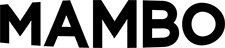


Sorry, the comment form is closed at this time.