
Apple’s Siri has pushed us into a world that once only seemed possible on shows like Star Trek or The Jetsons. 25 years ago, no one would have believed that we could have a casual conversation with a robot.
So what do Siri, Cortana, and Alexa have to do with SEO? Well, they’re all search engines.
Voice search is a fast growing trend – and it’s not likely to disappear. In fact, earlier this year Google shared that nearly 25% of searches performed on mobile devices were done through voice search. This goes beyond systems like Siri; hitting the small mic button next to your search bar and asking Google a question also qualifies as voice search!
Voice search allows for an incredibly natural interaction between a search engine and the user, transforming the way search is conducted. This shift has turned short keyword searches like “Italian restaurant Portland” to longer phrases like “Find the best Italian Restaurant in Portland” or “Find the best Italian Restaurant Near Me” or “what restaurants serve Italian near me”. Notice that these longer tail keywords skew local – since mobile device users are often on the move, they rely on the device’s technology to do some extra leg work, like determining the parameters of “near me.
Because of this, it’s never been more essential for SEO and PPC professionals and content marketers to re-evaluate the ways in which users now find websites. We can help! Here are 6 ways you can optimize your site for Voice Search.
6 Optimization Points for Voice Search
1. Be Mobile-Friendly
Google shared in 2016 that nearly 25% of mobile searches were done over voice. A responsive web design is a must in order to cater to not only smartphone users, but also to Google. They favor mobile-friendly sites over non-responsive designs in their search results, whether voice activated or not. However, if someone is going to use voice search, it’s likely to be on their smartphone or via a smart speaker.
2. Keywords
Use natural sounding keywords and include synonyms and other terms relating to the target term. For PPC, include expansion of keyword targeting to local terms, slang, and abbreviations. Don’t just include typos. Consider testing on misunderstood terms. Think about all those times you told Siri one word but she thought you said another. Do some actual voice searches for your target term (even more fun, try it with different accents!) and see what she comes back with. Try adding those terms to your targeting. Chances are, you’re not the only one she’s mistaking
3. Include Local and Hyperlocal Terms
Location identifying technology is a key part of how mobile devices are making searches more convenient to users. Google knows this and has programmed it into their algorithms to show map related content more often on mobile devices when it’s applicable. It automatically assumes this is helpful information. This makes it that much more important that your website contains information about your location. You can help search engines better understand your location by including hyperlocal content like neighborhood names or more commonly spoken/understood regions that aren’t typical to include for general address. A few examples include, “near the North Park Blocks in the Pearl District” or even by popularly known destinations like “near the Oregon Zoo” or “our office is located in the US Bancorp Tower”. Imagine how you’d describe your location if you were speaking to someone.
4. NAP Consistently
Larger directories, including Google, will source information from all over the web. Make sure your Name, Address, and Phone Number (NAP) citations are consist across the Internet and directories so as not to confuse search engines or the people looking you up. This can be a cumbersome task if it hasn’t been done before, particularly when your business has changed names, location, or phone number, however, it’s worth it to track down those citations and change them. There are some tools and services like MozLocal and BrightLocal to help make the task a little less tedious.
5. Customize Content and Targeting to the User’s Intent
Think about the user when creating content and their intent at the moment. Is that user likely on the go while looking for you? Are they looking for a menu, directions to your shop, or to see if you service the area they live in? If the user is looking for your service area it’s best to expand on that with your content, including the cities and/or neighborhoods, a map, and even customer testimonials. If they’re looking for a menu, then make sure it is easily accessible. Don’t make it a PDF that takes forever to download and impossible to read on a small screen. Make sure that menu is scrapable by search engines so you’ll show up if someone is searching for a specific dish.
6. Mobile Ads
AdWords has introduced some pretty cool features specifically around mobile searches, such as bid adjustment for device types and special offers just for mobile ads. Imagine if someone were searching for “coffee near me” and you could offer a “Buy One Coffee Get One Free” to help bring them into your store right in the moment they’re looking for what you offer! A good place to start is check your analytics to see what percentage of your traffic is from mobile devices. Depending on what you find it might even be worth breaking up mobile traffic from tablet traffic (though keep in mind that tablet use is declining as mobile device screens have gotten larger). Don’t lose out on mobile search visibility against your competitors!
Hyperlocal small businesses such as restaurants, plumbers, locksmiths, and brick and mortar stores are probably the most likely to be impacted by voice search. Does that sound like you? We can help!
Learn more about Google optimization and their newest updates in our recent blog, Everything You Need to Know About The New Google Possum Update.
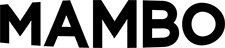


Sorry, the comment form is closed at this time.